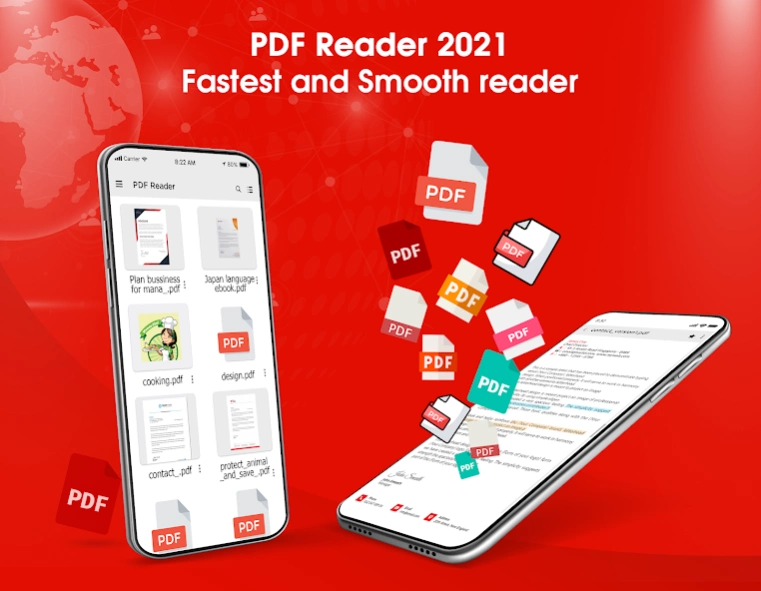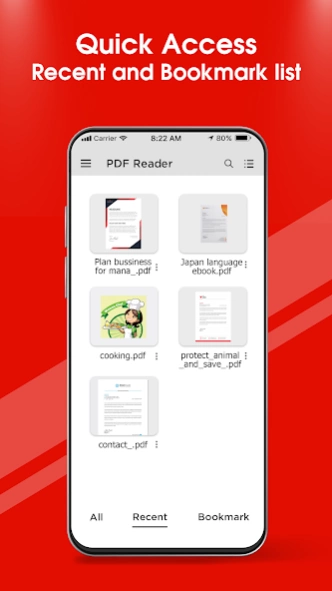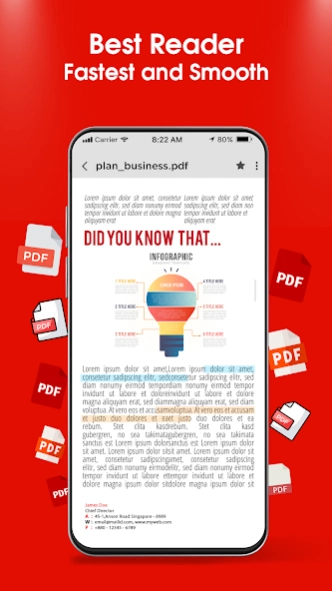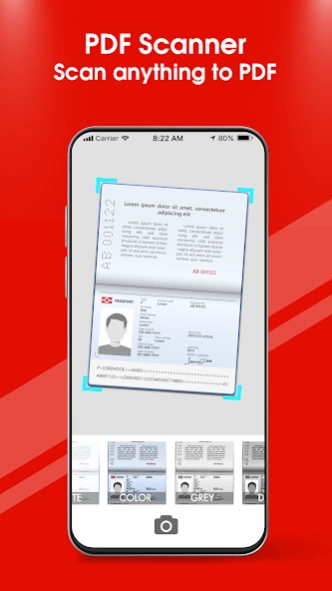PDF Reader - PDF Viewer 2.0.4
Free Version
Publisher Description
PDF Reader - PDF Viewer - The fast PDF Reader for reading, editing, scanning & sharing PDF files.
📚 Take Control of Your PDFs with the All-in-One App: PDF Reader - PDF Viewer
Effortlessly manage and view all your PDFs with this lightweight and feature-packed app!
Here's what makes PDF Reader - PDF Viewer your perfect mobile companion:
🚀 Read on the Go: Open and view any PDF document with ease, whether it's a work report, research paper, or even a fun ebook.
📂 Stay Organized: Keep track of your recently opened files for quick access. No more digging through folders to find that important document you need again.
🔒 Enhanced Security: Protect your confidential documents by setting passwords. Keep your financial statements, medical records, or any other sensitive information safe.
Go Beyond Reading:
🔀 Merge & Split PDFs: Combine multiple PDFs into one document for a cleaner and more organized experience. Need to present a collection of reports together? Merge them with ease! Extract specific pages from a large PDF to create a focused document you need for a specific purpose.
✏️ Advanced Editing: Rename your PDFs for better organization. No more generic file names like "Scanned Doc 12" Give your PDFs clear and descriptive names for easy identification. Add or delete pages within a PDF to remove unnecessary information or rearrange content for better flow.
📤 Seamless Sharing: Share your PDFs with friends, colleagues, or on social media instantly. Collaborate on a project by sharing reports with your team, or send a funny comic to your friends directly from the app.
🖨️ Printing Made Simple: Print any PDF directly from your device for physical copies. Need a hard copy of a contract or want to print out an important recipe? No problem! Print with just a few taps.
Unlock More with Premium Features:
🌑 Dark Mode: Enjoy comfortable reading even in low-light environments with the dark mode feature. Reduce eye strain and read for longer periods without sacrificing comfort.
💾 Compress PDFs: Reduce file size for easier sharing and storage. Sharing large PDFs can be a pain. Compress them to a smaller size without losing quality.
🖊️ Fill Forms Electronically: Fill out interactive PDF forms with ease. No more printing, filling out by hand, and scanning! Fill out forms directly on your device and submit them electronically.
🖋️ E-Signature Power: Sign important documents electronically on your mobile device with the e-signature feature. Sign contracts, agreements, or permission slips with your finger or a stylus.
📸 Smart Scanner: Convert physical documents into high-quality PDFs with your camera. Have a paper document you need digitally? Scan it with your phone's camera and instantly convert it into a searchable PDF.
🔄 Advanced Conversion: Convert PDFs to various formats like Word, Excel, JPG, PNG, and more. Need your PDF in a different format for editing or sharing? Convert it with ease!
📱 Lightweight Champion: With a size of only 12MB, this app offers exceptional functionality without weighing down your device. Download a powerful PDF management tool that fits in your pocket!
Download PDF Reader - PDF Viewer today and experience the ultimate PDF management solution!
[Disclaimers]: All copyrights reserved to their respective owners. If you notice that any content in our app violates copyrights then please inform us so that we remove that content.
Privacy Policy: https://sites.google.com/view/cutewallpapersstudio
Contact Us: azmobileapplication@gmail.com
About PDF Reader - PDF Viewer
PDF Reader - PDF Viewer is a free app for Android published in the System Maintenance list of apps, part of System Utilities.
The company that develops PDF Reader - PDF Viewer is AZ Mobile Software. The latest version released by its developer is 2.0.4.
To install PDF Reader - PDF Viewer on your Android device, just click the green Continue To App button above to start the installation process. The app is listed on our website since 2024-04-11 and was downloaded 2 times. We have already checked if the download link is safe, however for your own protection we recommend that you scan the downloaded app with your antivirus. Your antivirus may detect the PDF Reader - PDF Viewer as malware as malware if the download link to com.cutestudio.pdfviewer is broken.
How to install PDF Reader - PDF Viewer on your Android device:
- Click on the Continue To App button on our website. This will redirect you to Google Play.
- Once the PDF Reader - PDF Viewer is shown in the Google Play listing of your Android device, you can start its download and installation. Tap on the Install button located below the search bar and to the right of the app icon.
- A pop-up window with the permissions required by PDF Reader - PDF Viewer will be shown. Click on Accept to continue the process.
- PDF Reader - PDF Viewer will be downloaded onto your device, displaying a progress. Once the download completes, the installation will start and you'll get a notification after the installation is finished.